PiskelPC
A downloadable Tool for Windows and Linux
A Window PC Port of the OpenSource Pixel Art Animation Tool called Piskel.
This is an Offline Tool made with the "salvaged" source code of the now dead web tool "www.piskelapp.com" and was made to keep it available to the active users of this tool even though the original creators have taken down the tool from the web.
As a fellow Piskel User, I wanted to keep it available to the community even after it is no longer live on the web. Unfortunately, I do not own a Mac so I cannot build for OSX. So this will only be available for Windows PC and Linux (The Linux build is kinda a test run to see if it'll actually run tho.... I don't currently have Linux on my main PC so I can't really test it....)
Download
Click download now to get access to the following files:
Development log
- Hotfix: Fixed a Debug Code Related Error (Oops! My Bad...)Mar 07, 2022
- Bug Fixes & Added New Linux BuildMar 07, 2022
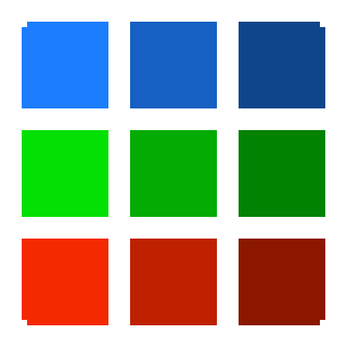
Comments
Log in with itch.io to leave a comment.
Thank you so much for making this!
I've tried to get the latest version of Piskel's Offline version to work, yet it refuses to open due to what I can assume is a bug in the code, not to mention that I can't find any older version that's already compiled together.
This one seems to work much better than the official version, not to mention that it actually opens and works as it should! I'll be getting Piskel from here anytime I need to install it on another computer.
Once again, thank you for providing a working version of this program!
Glad I can help NovaStarEquinox!
Fun fact: This is actually the original final version of the website that was made public when the original devs made the announcement that the website was going to shutdown due to their team lacking the required funds to keep the website alive.
All I did was use my web dev skills to transform the online web-based tool into an offline app for computers using the ElectronJS build tools while also modifying the original web app’s “wrapper” and features so it can run without internet access as a standalone desktop app.
Sadly, since I don’t have a MacOS computer or an active Apple Developer’s license I cannot create a version of this app for MacOS…. (and given my hatred for how Apple’s top brass act and their business models… I likely won’t ever reactivate my Apple Developer’s license or buy another Apple device again unless their entire top brass gets completely removed from the company… but it’s best not to bring the topic of Apple’s administration personnel up with me since I can’t stand them and will likely get rather… toxic… about them…)
The Linux build is actually a test build and I don’t know if it’ll actually work since I don’t use Linux (outside of the Linux Subsystem on Windows 11 since I greatly prefer using the Linux CLI over the Windows CMD.exe commands whenever possible…) so I should mention that the only platform I know will work is the Windows build.
If anything stops working then please let me know ASAP and I’ll look into it. That said, I have a pretty full plate of projects I’m working on so it might take a bit before I can get a fix made and released… but I’ll do my best to make it at least 1 of my “top 10” priority tasks. (meaning it’ll be an active task not a “whenever I find the time” kinda task.)
On the linux version, attempting to change the alpha of a layer (clicking on the alpha label) does not seem to do anything.
Unfortunately I do not use any Linux distros at the moment… so the Linux build is more of an experimental build and I can’t actually test it out myself… this offline app is currently only getting 100% support for windows 10 and newer.
Any differences from the offline version 0.14.0 on the original developers web site?
Yeah the OC’s website will be completely shutdown pretty soon according to their notice on their website, so this will be the only way to use this after its shutdown completely. The OC said something about it was costing them too much money to keep it live on the web so they’re shutting it down. As far as what’s different, not much is different except for the fact that this is an Offline version and the soon to be dead web-based version requires internet access to use. I made this with the latest version of the website’s code so its up-to-date with the latest web-based version’s features.
Edit: I just noticed you were referring to v0.14.0, and I honestly have no idea if how much was changed from v0.14.0 to v0.15.0, but I do know the code on the GitHub repo had some majorly outdated NPM dependencies that was making the build fail but I was able to solve that and I got it to build just fine after some version conflict investigating.